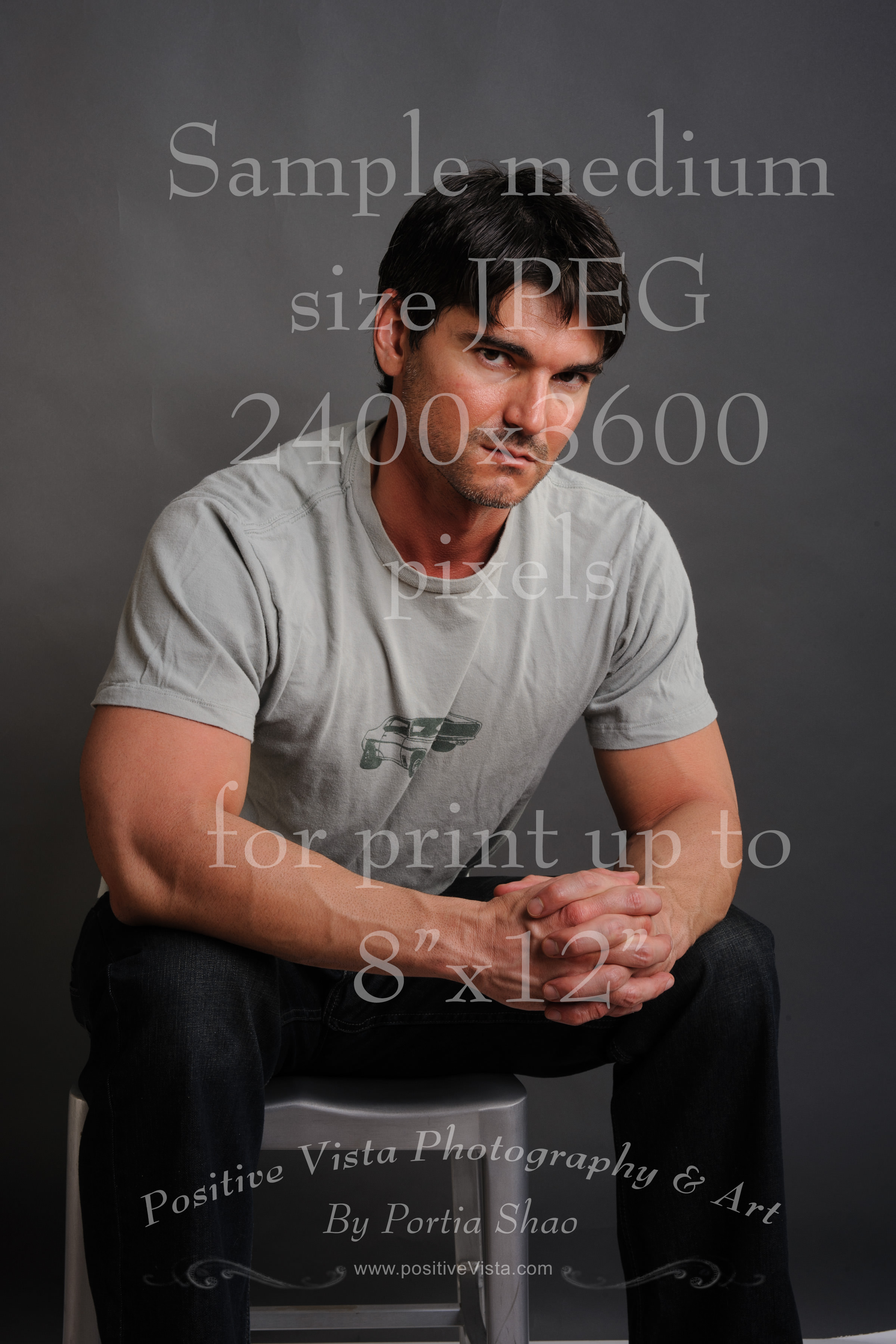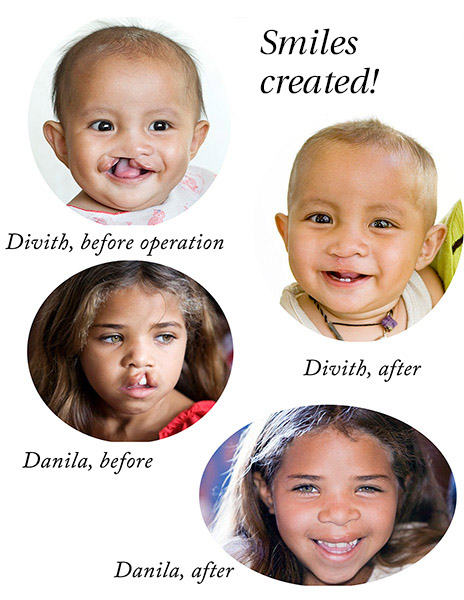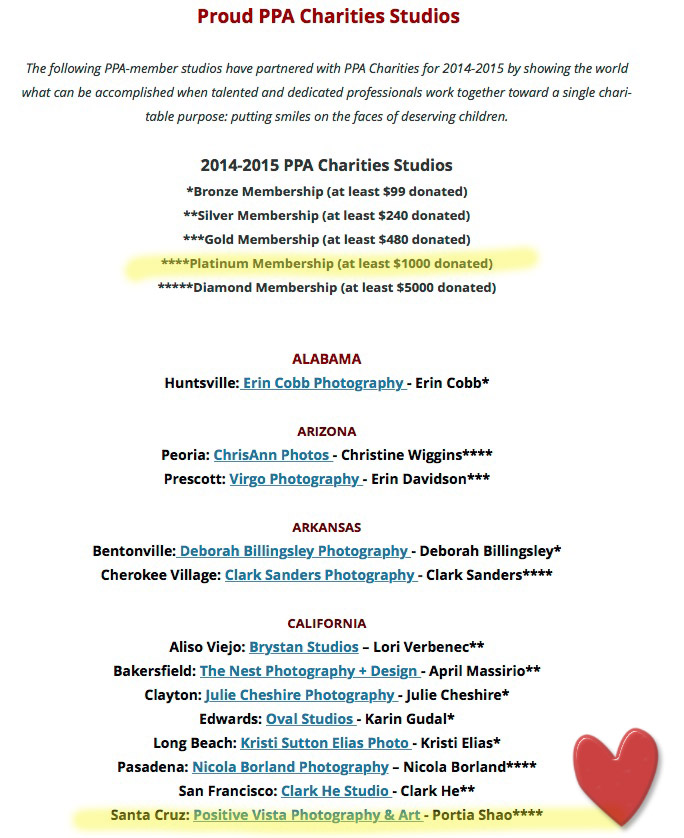I offer 3 sizes of digital JPEG photo files, small, medium and large, which size of the digital file do you need?
Small is for web use, profiles for social media sites, your own web sites, for printing on your business cards, flyers, etc. Pixel-wise, the long side is 900 pixels, at 300 pixels per inch of photo quality prints, this means it’s a 3″x2.7″ print, so a wallet size, your photo on your business card does not usually take up the whole card, so plenty big for that. When you print it bigger on a flyer, people are not expecting photo quality, so you can print bigger than 3″ on the long side, and it will still be OK. If you print on a glossy brochure, and you want larger than 3″ on the long side, then you may want to order the next size up, medium.
Medium size is for print, up to 8″x12″ if it is not cropped. A lot of times the file is cropped to 8″x10″ proportion, because that’s a common print size. When you order a medium size digital file, you also get the small size (if you want it) included. The medium size JPEG file is 2400×3600 pixels when it is at the 8″x12″ proportion. This means there are 300 pixels per inch, and that is a photo quality print at 8″x12″ size.
Large size is for printing a poster or anything larger than 8×12. Most people do not need this size, but it’s available if you do have something special in mind.
Here is a sample of the small jpeg file, click on it to see how it looks by itself on a web page, and I am sure you will agree it is more than sufficient for web use.

and here I am including a medium size jpeg file, click it to see how big it is. It may look the same size as the small on this page. because the browser resized it to fit in the space of this blog format, but when you click on it, you will be able to zoom in and see more. The small jpeg on the other hand, can not be zoomed in (at least in Safari browser).
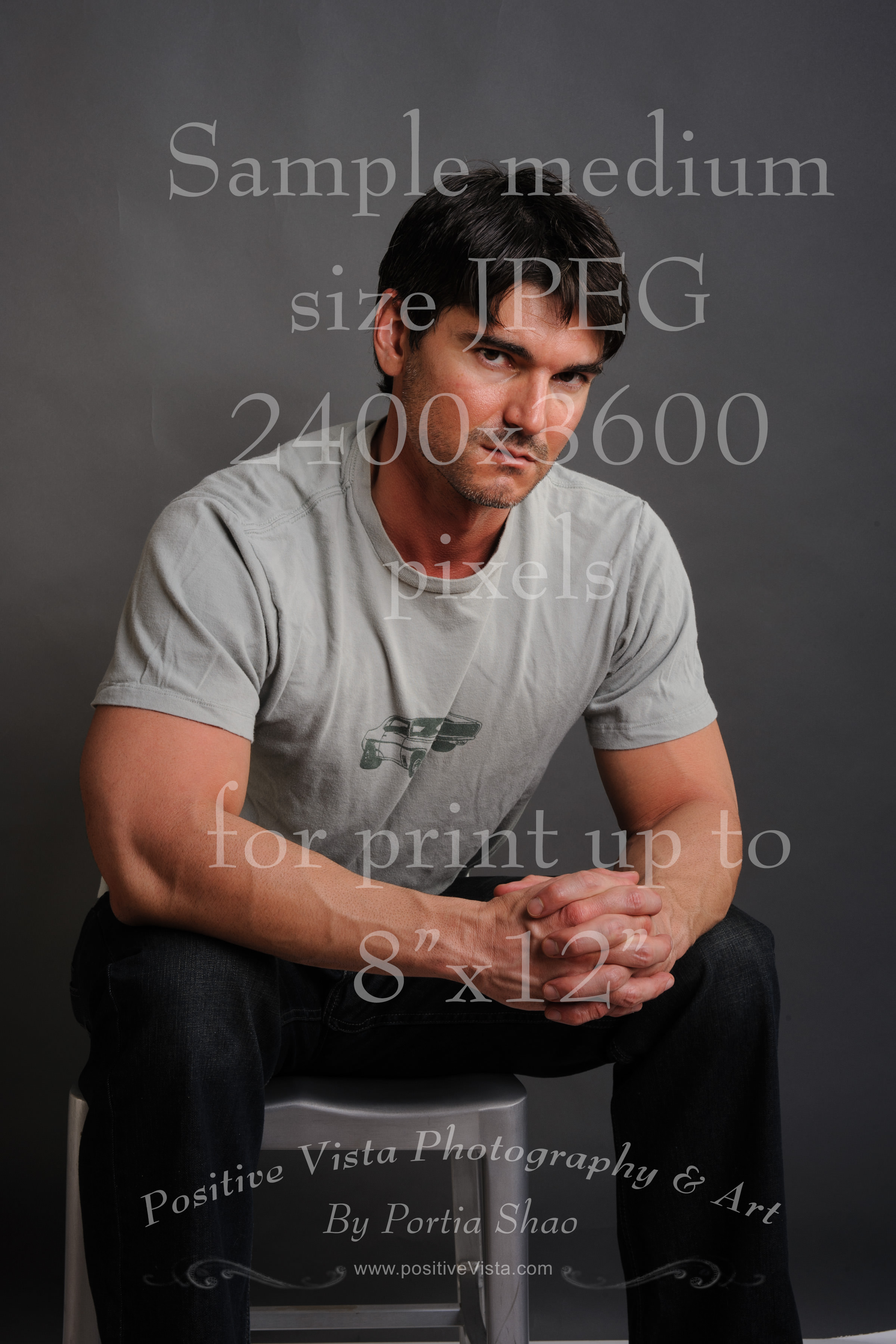
What is “high resolution”?
Is the small jpeg file “high resolution”? Of course, it is 900 pixels and printing it at 300 pixels per inch, you are only getting 3 inches. So it is not a resolution you are asking, but the print size. When viewing an image on the web, the browser does not display at 300 pixels per inch, but maybe 90 pixels per inch (measure your screen resolution if you are curious about what it is, but every screen is going to be different! what I do know is it is NOT 300 pixels per inch!) So the 900 pixels on the long side of the small jpeg file will be 10 inches on your screen! See this article if you are interested in more detailed explanation.
So a medium size jpeg file has a lot more pixels than the small jpeg file, and you can print bigger at photo quality. But they are all “high resolution”! You should care about how many pixels are in the file, the more pixels, the more inches you can print as a photo.
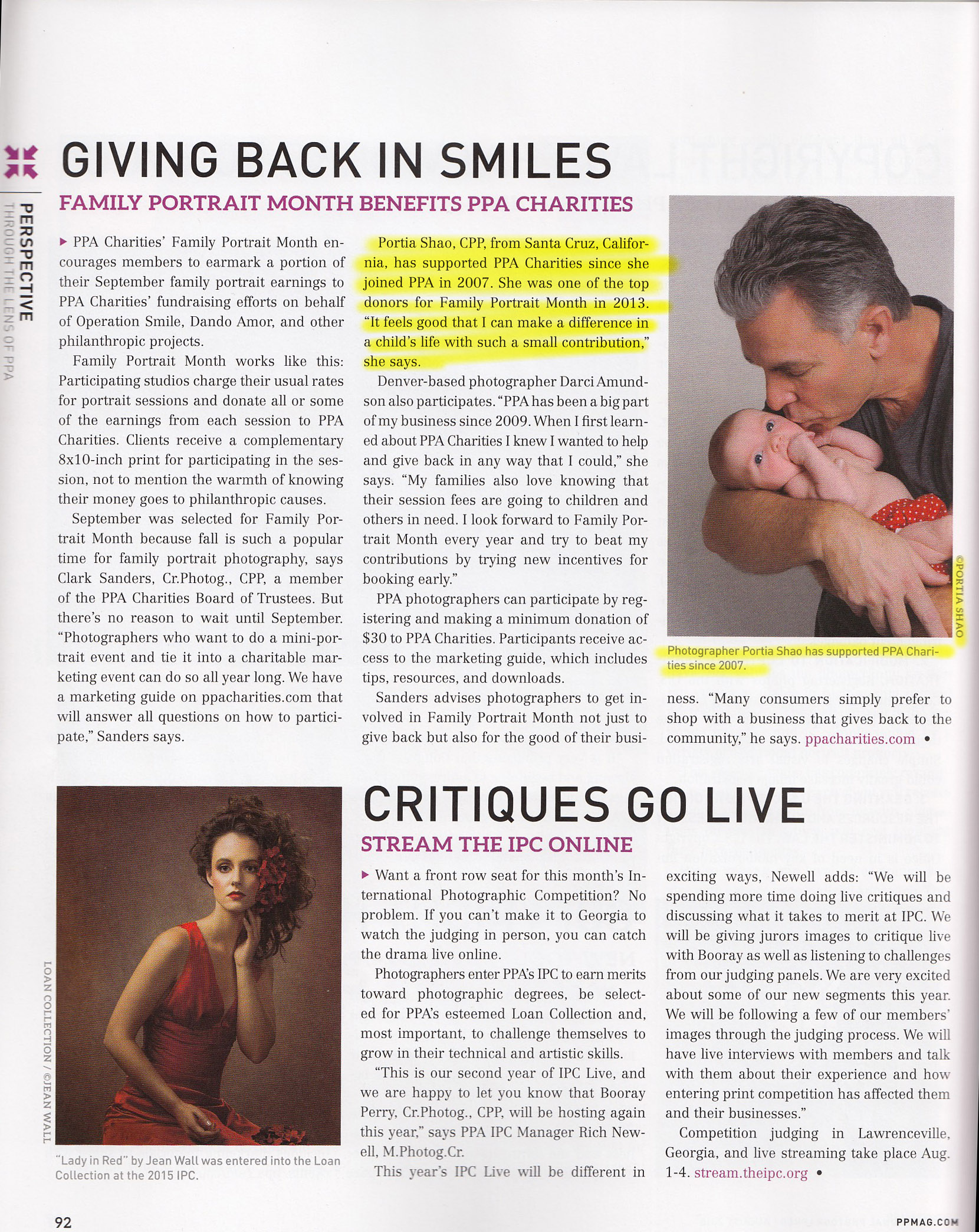





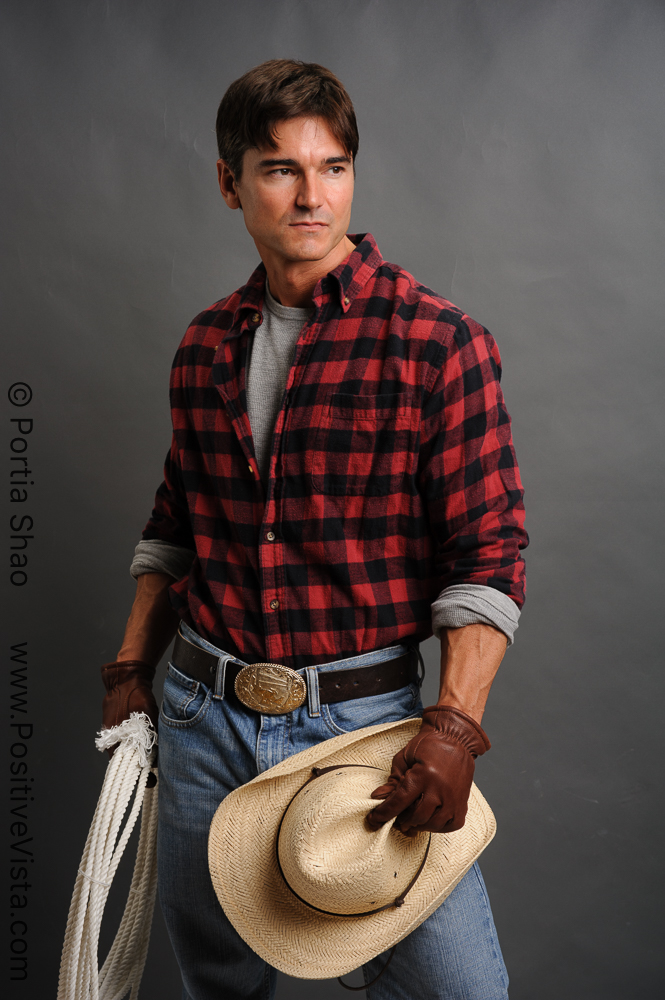 This has been a week of being in the newspapers! On Nov 9, a front page article in the Santa Cruz Sentinel mentioned the studio in relation to the model Jason Baca I have been working with. If you have seen my old blogs or posts, you would have seen Jason mentioned along with the Romance novels covers he showed up in.
This has been a week of being in the newspapers! On Nov 9, a front page article in the Santa Cruz Sentinel mentioned the studio in relation to the model Jason Baca I have been working with. If you have seen my old blogs or posts, you would have seen Jason mentioned along with the Romance novels covers he showed up in.